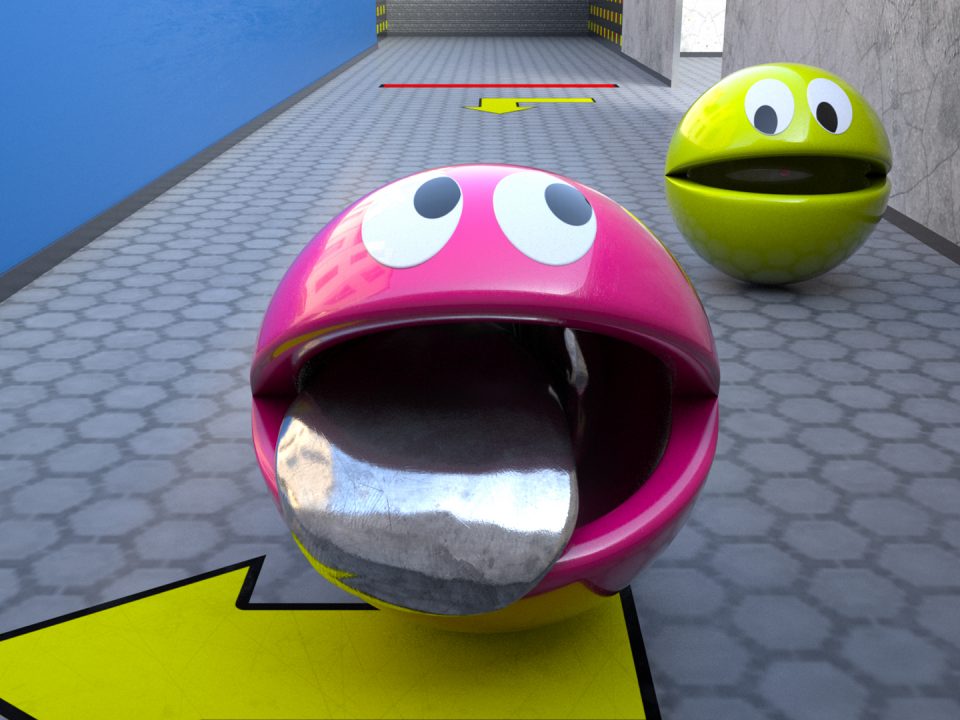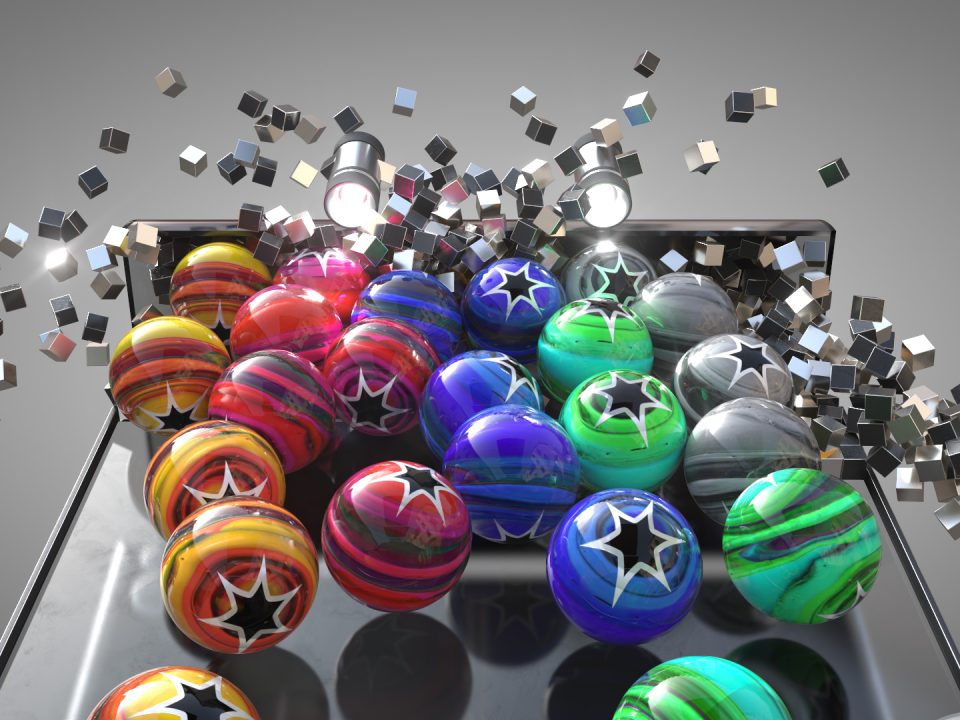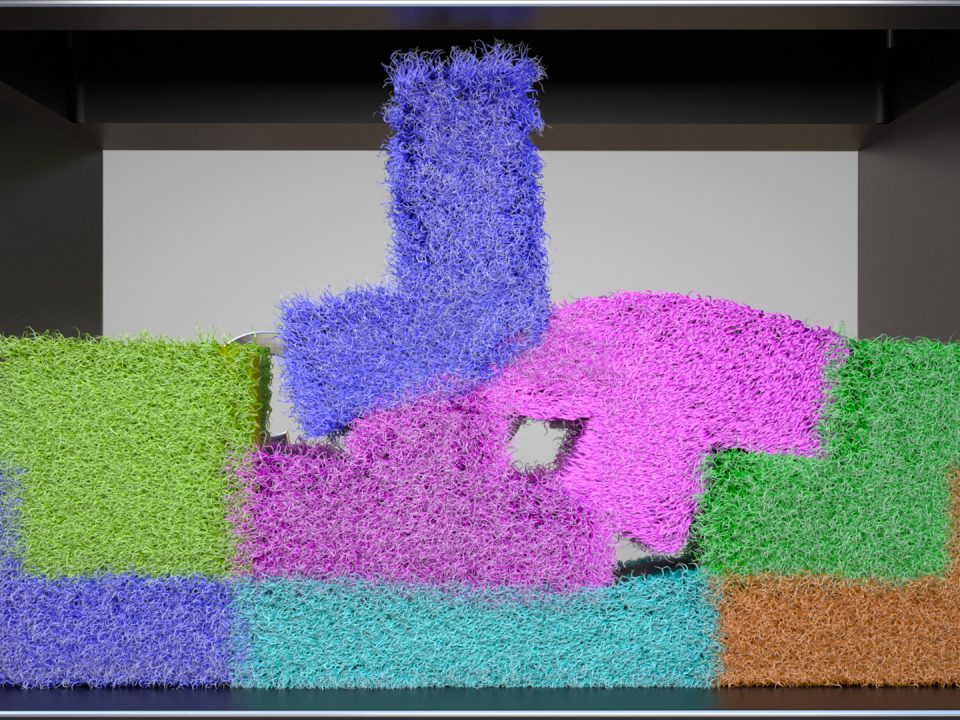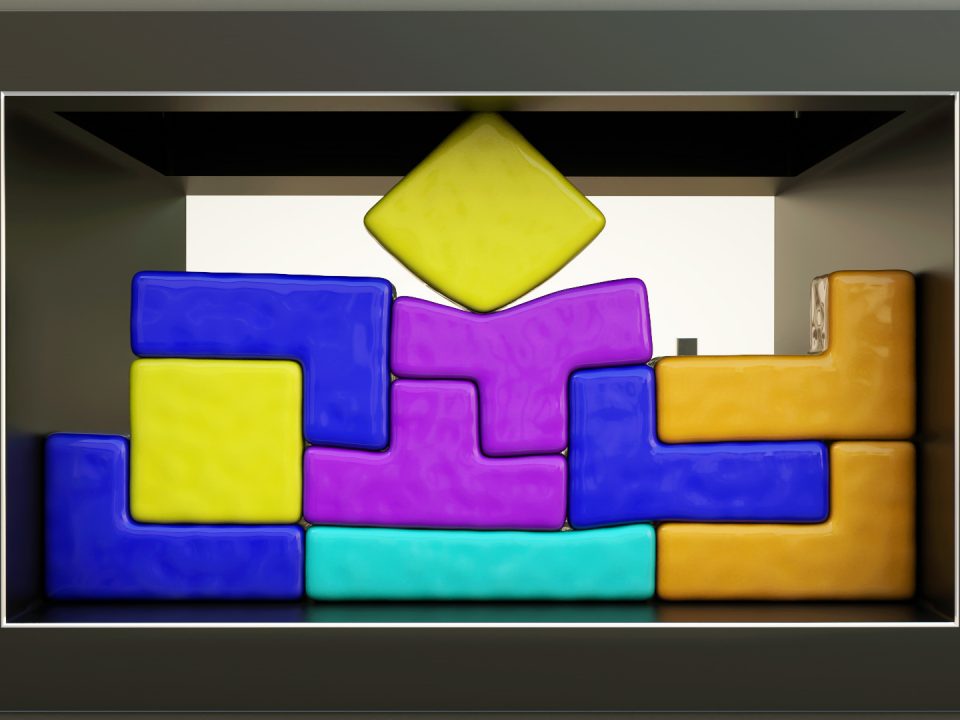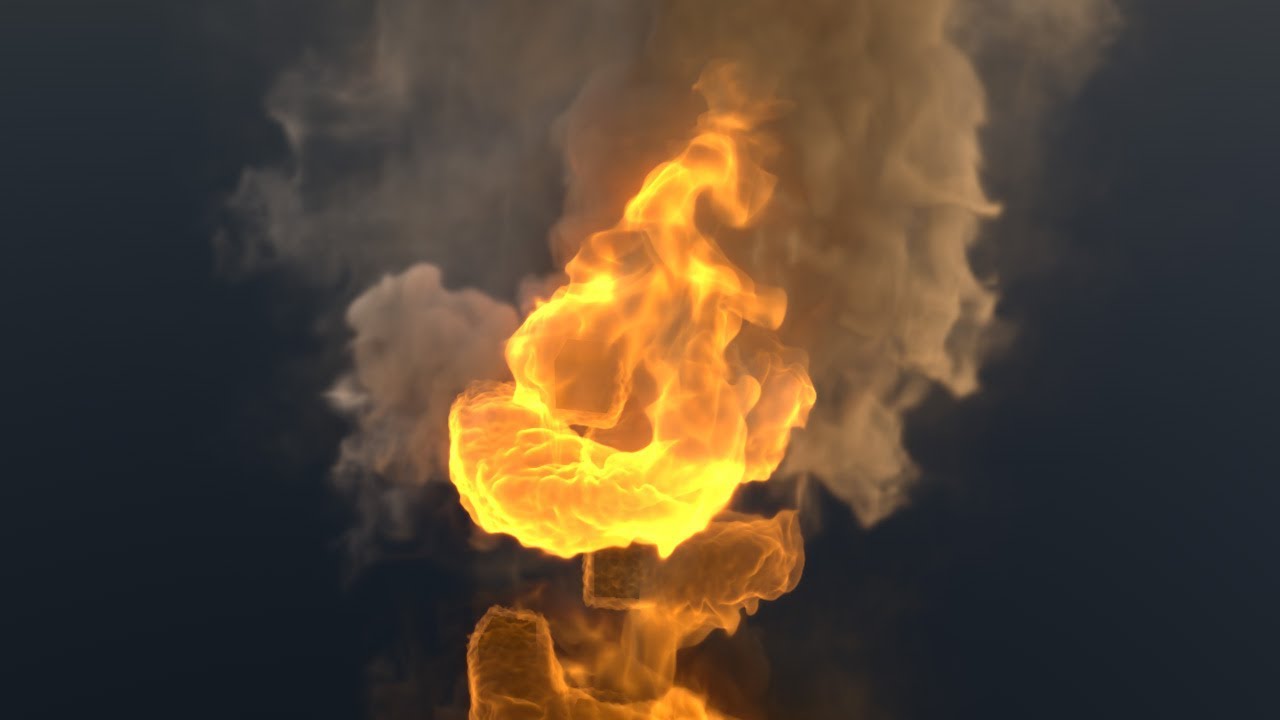
Turbulence FD My first Test
Fontain (Cinema 4D Motion Tracking X-Particle)
DANCING FLAME (Cinema 4D)
This is the second Video “DANCING FLAME” where i have used Turbulence FD. The szene i have created with Maxon Cinema 4D. Since I only have Turbulence FD for a short time, I have to familiarize myself with the setting options. The possibilities of the settings are enormous. The animated character i have found in the web.
Previously, the dynamic simulation was cached. I also cached Turbulence FD before. Both took quite a long time with my PC and had to be repeated several times.
I’ll do a lot more of that because it’s a lot of fun to play with the Cinema 4D Dynamic Engine.